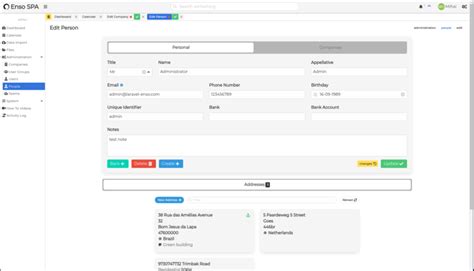Creating dynamic forms in web applications is a common requirement, especially when dealing with complex user interfaces or frequently changing business rules. Laravel, a popular PHP framework, provides a robust foundation for building dynamic forms. In this tutorial, we will explore how to create a dynamic form builder in Laravel, covering the essential concepts, steps, and best practices.
Why Dynamic Forms Matter

In modern web applications, forms are an essential component for collecting user input. However, traditional form-building approaches can become cumbersome when dealing with complex, frequently changing, or user-specific requirements. Dynamic forms offer a flexible solution to these challenges by allowing developers to generate forms programmatically based on various criteria.
Benefits of Dynamic Forms
- Improved flexibility: Dynamic forms can adapt to changing business rules or user requirements without requiring significant code changes.
- Reduced development time: By generating forms programmatically, developers can save time and effort compared to traditional form-building approaches.
- Enhanced user experience: Dynamic forms can be tailored to individual users or roles, providing a more personalized experience.
Prerequisites and Dependencies

Before diving into the tutorial, ensure you have the following prerequisites and dependencies:
- Laravel 8.x: This tutorial is compatible with Laravel 8.x. If you're using an earlier version, some features and syntax may differ.
- Composer: Laravel uses Composer for package management. Make sure you have Composer installed on your system.
- PHP 7.4 or later: Laravel 8.x requires PHP 7.4 or later.
Step 1: Create a New Laravel Project

To begin, create a new Laravel project using Composer:
composer create-project --prefer-dist laravel/laravel dynamic-form-builder
Navigate into the project directory:
cd dynamic-form-builder
Step 2: Define the Form Structure

Create a new file app/Forms/Form.php to define the form structure:
namespace App\Forms;
use Illuminate\Support\Collection;
class Form
{
protected $fields;
public function __construct()
{
$this->fields = new Collection();
}
public function addField($field)
{
$this->fields->push($field);
}
public function getFields()
{
return $this->fields;
}
}
This Form class will serve as the foundation for building dynamic forms.
Step 3: Create Form Fields

Create a new file app/Forms/Fields/Field.php to define the base form field:
namespace App\Forms\Fields;
use Illuminate\Support\Collection;
abstract class Field
{
protected $name;
protected $label;
protected $type;
public function __construct($name, $label, $type)
{
$this->name = $name;
$this->label = $label;
$this->type = $type;
}
abstract public function render();
}
Create concrete field classes, such as Textfield.php, Textarea.php, and Select.php, to extend the Field class:
// app/Forms/Fields/Textfield.php
namespace App\Forms\Fields;
class Textfield extends Field
{
public function render()
{
// Render textfield HTML
}
}
// app/Forms/Fields/Textarea.php
namespace App\Forms\Fields;
class Textarea extends Field
{
public function render()
{
// Render textarea HTML
}
}
// app/Forms/Fields/Select.php
namespace App\Forms\Fields;
class Select extends Field
{
protected $options;
public function __construct($name, $label, $type, $options)
{
parent::__construct($name, $label, $type);
$this->options = $options;
}
public function render()
{
// Render select HTML
}
}
These field classes will be used to build dynamic forms.
Step 4: Create a Form Builder

Create a new file app/Forms/FormBuilder.php to define the form builder:
namespace App\Forms;
use App\Forms\Fields\Field;
class FormBuilder
{
protected $form;
public function __construct(Form $form)
{
$this->form = $form;
}
public function addField(Field $field)
{
$this->form->addField($field);
}
public function getForm()
{
return $this->form;
}
}
This FormBuilder class will be used to construct dynamic forms.
Step 5: Use the Form Builder in a Controller

Create a new controller app/Http/Controllers/FormController.php to demonstrate the form builder:
namespace App\Http\Controllers;
use App\Forms\Form;
use App\Forms\FormBuilder;
use App\Forms\Fields\Textfield;
use App\Forms\Fields\Textarea;
use App\Forms\Fields\Select;
class FormController extends Controller
{
public function createForm()
{
$form = new Form();
$formBuilder = new FormBuilder($form);
$formBuilder->addField(new Textfield('name', 'Name', 'text'));
$formBuilder->addField(new Textarea('description', 'Description', 'textarea'));
$formBuilder->addField(new Select('category', 'Category', 'select', [
'option1' => 'Option 1',
'option2' => 'Option 2',
'option3' => 'Option 3',
]));
return view('form', ['form' => $formBuilder->getForm()]);
}
}
In this example, the FormController uses the FormBuilder to construct a dynamic form with three fields: a textfield, a textarea, and a select field.
Conclusion
In this tutorial, we explored how to create a dynamic form builder in Laravel. By defining a form structure, creating form fields, and using a form builder, you can construct dynamic forms that adapt to changing requirements. This approach provides a flexible and efficient way to build forms in Laravel applications.
We hope this tutorial has helped you understand the basics of dynamic form building in Laravel. If you have any questions or need further clarification, please don't hesitate to ask.
FAQ Section
What is a dynamic form?
+A dynamic form is a form that can be generated programmatically based on various criteria, such as user input or business rules.
Why use a dynamic form builder?
+A dynamic form builder provides a flexible and efficient way to build forms that adapt to changing requirements, reducing development time and improving user experience.
Can I use this approach in other PHP frameworks?
+While this tutorial is specific to Laravel, the concepts and approach can be applied to other PHP frameworks, such as Symfony or CodeIgniter.