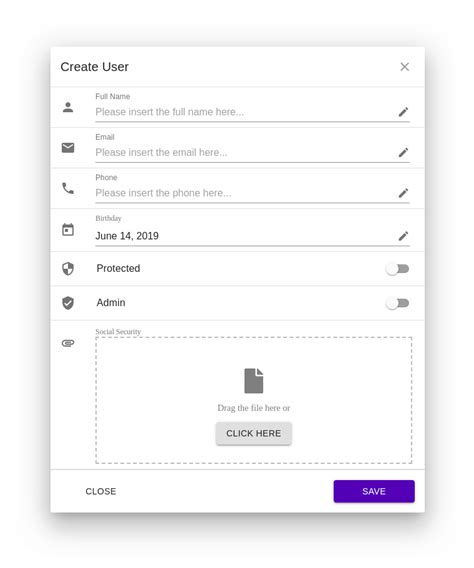Mastering forms in Material-UI (MUI) React can elevate your application's user experience and streamline data collection. Forms are an essential component of web applications, allowing users to interact with your platform, provide information, and receive feedback. In this article, we will delve into five ways to master forms in MUI React, exploring the benefits, working mechanisms, and best practices for each approach.
Understanding MUI React Forms
Before diving into the five ways to master forms in MUI React, it's essential to understand the basics of forms in this framework. MUI React provides a range of form-related components, including FormControl, InputLabel, Input, Select, MenuItem, and Button. These components enable you to create customizable, responsive, and accessible forms that align with your application's design.
1. Creating Customizable Form Fields

Creating customizable form fields is a crucial aspect of mastering forms in MUI React. By using the FormControl component, you can wrap individual form fields, such as Input or Select, to apply custom styles, error handling, and layout configurations. This approach enables you to create uniform and responsive form fields that adapt to different screen sizes and devices.
For example, you can create a custom TextInput component that combines FormControl, InputLabel, and Input components:
import { FormControl, InputLabel, Input } from '@material-ui/core';
const TextInput = ({ label, value, onChange }) => {
return (
{label}
);
};
This custom component can be reused throughout your application, ensuring consistency in form field design and behavior.
2. Handling Form Validation and Errors
Form validation and error handling are critical aspects of form management in MUI React. By using the error and helperText props, you can display error messages and provide feedback to users when they submit invalid data.
For example, you can create a custom FormValidator component that handles form validation and displays error messages:
import { FormControl, InputLabel, Input, FormHelperText } from '@material-ui/core';
const FormValidator = ({ values, errors, onChange }) => {
const handleInputChange = (event) => {
const { name, value } = event.target;
if (value.length < 3) {
errors[name] = 'Please enter a value with at least 3 characters';
} else {
delete errors[name];
}
onChange({...values, [name]: value });
};
return (
{errors.name && {errors.name} }
);
};
This custom component can be used to validate form fields and display error messages, enhancing the overall user experience.
3. Using Material-UI Form Components
MUI React provides a range of pre-built form components that can simplify form development and improve consistency. By using components like TextField, Select, and Button, you can create forms that align with Material Design principles and are easily customizable.
For example, you can create a simple login form using TextField and Button components:
import { TextField, Button } from '@material-ui/core';
const LoginForm = () => {
const [username, setUsername] = useState('');
const [password, setPassword] = useState('');
const handleLogin = () => {
// Login logic here
};
return (
);
};
This example demonstrates how to use MUI React form components to create a simple login form.
4. Integrating with State Management Libraries
Integrating forms with state management libraries like Redux or MobX can simplify form management and improve data consistency. By using libraries like react-redux or mobx-react, you can connect form components to your application's state and handle form data changes more efficiently.
For example, you can create a form component that connects to a Redux store using react-redux:
import { useSelector, useDispatch } from 'react-redux';
import { TextField, Button } from '@material-ui/core';
const FormComponent = () => {
const dispatch = useDispatch();
const formValues = useSelector((state) => state.formValues);
const handleInputChange = (event) => {
const { name, value } = event.target;
dispatch({ type: 'UPDATE_FORM_VALUE', payload: { name, value } });
};
return (
);
};
This example demonstrates how to connect a form component to a Redux store using react-redux.
5. Optimizing Form Performance
Optimizing form performance is crucial for improving user experience and reducing application latency. By using techniques like memoization, lazy loading, and optimization of form rendering, you can improve form performance and reduce the load on your application.
For example, you can use React.memo to memoize a form component and prevent unnecessary re-renders:
import { memo } from 'react';
import { TextField, Button } from '@material-ui/core';
const FormComponent = memo(() => {
// Form component code here
});
This example demonstrates how to use React.memo to memoize a form component and improve performance.
Call to Action
Mastering forms in MUI React requires a deep understanding of form management, validation, and optimization. By following the five ways outlined in this article, you can create customizable, responsive, and accessible forms that enhance your application's user experience. Take the next step and start optimizing your forms today!
FAQ Section
What is Material-UI React?
+Material-UI React is a popular front-end framework for building responsive and customizable user interfaces.
How do I handle form validation in MUI React?
+You can handle form validation in MUI React using the `error` and `helperText` props, as well as by creating custom validation components.
What is the best way to optimize form performance in MUI React?
+The best way to optimize form performance in MUI React is to use techniques like memoization, lazy loading, and optimization of form rendering.